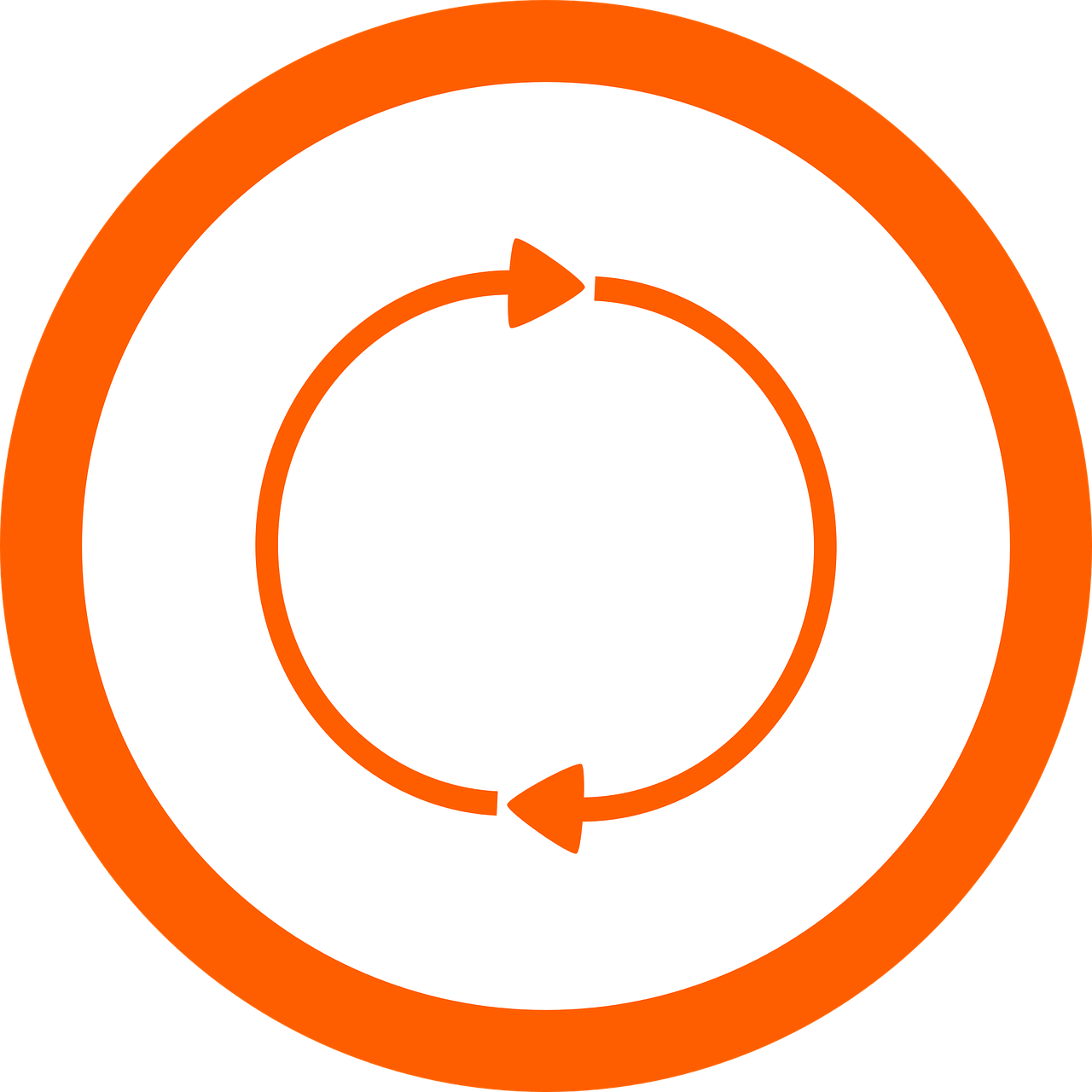The Sunday Reset: Your 60-Minute Sanctuary for a Calmer Teaching Week
Let’s paint a familiar picture: It’s Sunday afternoon. That low hum of anxiety starts vibrating in your chest. Your mind races—Did I finalize Tuesday’s science lab handout? Where’s the IEP meeting reminder? Did I even look at next week’s vocabulary list? Suddenly, your precious day of rest evaporates into a frantic, multi-hour planning vortex fueled by cold coffee and existential dread. Sound like your weekly ritual? You’re not alone. But what if Sundays didn’t have to feel like the prequel to Monday’s battlefield?
Enter the Sunday Reset: A focused, intentional, *60-minute system* built by teachers drowning in the same Sunday scaries, designed to transform chaos into calm. This isn’t about adding more to your plate; it’s about creating a ritual that saves you time, reduces decision fatigue, and lets you reclaim your weekend. Forget the 3-hour marathons. This is about efficiency, clarity, and protecting your peace.
Why the Sunday Reset Works (It’s Science, Sort Of)
Our teacher brains are constantly juggling: curriculum, student needs, admin tasks, parent comms, emotional labor. By Sunday, the mental load is immense. Trying to “plan” amidst this noise is inefficient and stressful. The Sunday Reset works because it:
- Creates Boundaries: It carves out a limited, sacred 60 minutes. No more “I’ll just check something…” spirals.
- Reduces Cognitive Load: It forces prioritization and clear-headed action before the weekly storm hits.
- Leverages Proactive Power: Tackling small tasks before they become urgent Monday fires is infinitely easier.
- Builds a Predictable Routine: Knowing exactly what to do for that hour eliminates the “Where do I even start?!” paralysis.
- Protects Recovery Time: Ending the reset intentionally shifts you out of work mode, crucial for true rest.
Your 60-Minute Blueprint to Serenity (Yes, Really!)
Set a timer. Grab your favorite beverage. Let’s break down the magic hour:
🧹 Step 1: Clear Your Digital Desk (15 Minutes – The “Brain Drain Flush”)
Think of your digital workspace as your brain’s external hard drive. When it’s cluttered, your brain feels cluttered. This step is about wiping the digital slate clean so you can think clearly on Monday morning.
- ✅ The Great Downloads Dump: Open that Downloads folder. It’s likely a graveyard of half-ideas: PD handouts you meant to read, random worksheet PDFs, student work exports, memes saved for a slide. Be ruthless:
- Delete: Anything older than a week that you haven’t used or filed. That “Cool_Graphic_Organizer(1).pdf”? If it hasn’t been used, trash it.
- File or Act: Anything vital? Immediately move it to its proper home in Google Drive (e.g.,
Unit_5_Resources,Next_Week_Handouts). Don’t just leave it in Downloads!
- ✅ Tab & Bookmark Triage: Close all those browser tabs screaming for attention. Seriously. Close them. If something is genuinely needed for next week, bookmark it meaningfully (e.g., “Monday Math Game Link”) in a specific folder (like “Week Of [Date]”) – then close it. Delete bookmarks for sites you haven’t visited in months or dead links. Visual noise = mental noise.
- ✅ Google Drive Scrub (Quick & Dirty):
- Archive/Delete: Glance at your “Recent” files. Any old drafts (
Copy_of_Copy_of_LessonPlan), abandoned projects, or outdated resources? Archive or delete them. - Rename the Sins: Find any “Untitled document,” “New Doc 12,” or hopelessly vague names (
Science_Stuff)? Rename them immediately with something searchable:2025-04-21_Gr8_Science_Lab_ProcedureorParent_Letter_FieldTrip_Permission. Future You will weep with gratitude.
- Archive/Delete: Glance at your “Recent” files. Any old drafts (
- ✨ The Game-Changer: Your “Week Of [Date]” Folder: Before the hour ends, create this folder! (e.g.,
📅 2025-04-21 to 04-25or🚀 Week of April 21st). This is your command center for the coming week. As you prepare materials in Step 3, you’ll drag everything here. No more frantic searching across Drive on Tuesday morning. Everything for this specific week lives here. Bonus: Use emojis or color-coding (Google Drive lets you color folders!) for instant visual recognition – red for urgent, blue for math, green for science.
Real Teacher Wisdom: *”I used to waste 10 minutes every morning just hunting for the day’s slides. Now, I open my ‘Week Of’ folder on Monday, and BOOM, everything’s right there. It’s like giving my future self a gift.” – Sarah, 5th Grade Teacher*
📓 Step 2: Map the Week Ahead (20 Minutes – The “Strategic Flight Plan”)
This isn’t detailed lesson planning; it’s high-level navigation. You’re plotting the course, identifying potential turbulence, and setting your non-negotiable destinations.
- Grab Your Tool: Paper planner fan? Digital devotee (Google Calendar, Outlook, Trello, Notion)? Use what feels lightning fast for this overview.
- Block the Non-Negotiables:
- Fixed Events: Drag/drop or write in: IEP meetings (include prep time!), assemblies, fire drills, field trips, specials schedule changes, testing windows, staff meetings. Seeing these first prevents nasty surprises.
- Core Objectives: For each major subject/block each day, jot down the 1-2 key objectives or topics. “Math: Intro Fractions,” “ELA: Draft Narrative Essays,” “Science: Plant Lifecycle Lab Setup.” Avoid granular detail here! Think headlines.
- Identify Your 3 “Must Land” Tasks: This is CRITICAL. What are the 3 absolute essential things that must happen this week for you to feel successful? Not aspirational, essential. Examples:
- Finalize and administer Unit 5 Math Test.
- Hold progress meetings for 3 specific students.
- Prep materials for Thursday’s big science lab.
- Send the monthly class newsletter.
- Circle these. Highlight them. Make them glow. These are your anchors.
- Time-Saving Hack: Leverage Templates! Don’t reinvent the wheel each Sunday. Have a simple:
- Digital Template: A Google Doc/Sheet with days of the week and subject blocks pre-formatted. Duplicate it weekly, fill in the blanks.
- Paper Template: A printed weekly overview sheet you slip into your planner. Use sticky notes for flexible changes.
- 🚨 Crucial Mindset Shift: Underplan, Don’t Overplan. Teachers often fall into the trap of scheduling every minute. This creates inevitable failure and frustration. Your “Map” should have breathing room. Focus on the critical path – your objectives and 3 non-negotiables. Trust that you’ll fill in the finer details during your regular planning periods with a clearer head because you know the overall terrain.
Real Teacher Wisdom: *”Picking just 3 ‘must-dos’ was revolutionary. Before, my whole week felt like a ‘must-do,’ and I constantly felt behind. Now, if I hit those 3, I feel successful, and anything else is bonus points. Huge weight lifted.” – Mark, High School History*
🍎 Step 3: Pre-Load Your Classroom Tools (15 Minutes – The “Monday Morning Miracle”)
This step leverages Sunday-you to save weekday-you precious minutes and mental bandwidth during the morning rush. It’s about minimizing friction when the bell rings.
- 🚀 Queue Up Your Lessons:
- Open your key presentation files (Google Slides, PPT, Nearpod, Canva). Are they in your “Week Of” folder? Good.
- Pre-Load Everything: Embed videos now. Add links to online games or activities now. Double-check permissions on shared docs now. The goal? On Monday, you click “Present” – it just works. No frantic searching for that YouTube link while 25 kids watch you sweat.
- 📚 Master Your LMS (Google Classroom, Canvas, Schoology, etc.):
- Upload & Schedule: Got assignments, readings, or announcements? Upload them as DRAFTS immediately. Then, use the scheduling feature to release them on the appropriate day/time (e.g., post Monday’s warm-up at 7:00 AM Monday). This is a HUGE time-saver and ensures consistency, even if your morning is chaotic.
- Organize: Make sure everything for the week is in the right Module/Classwork section.
- 🖨️ Conquer the Physical Realm:
- Print/Copy Through Midweek: Be brutally honest – will you realistically have time Tuesday morning to fight the copier jam for Wednesday’s handouts? Nope. Print everything needed for Monday, Tuesday, and Wednesday right now. Staple, paperclip, sort into daily bins. Avoid the pre-school copier panic.
- Organize Materials: Gather any non-paper supplies needed for the first few days (lab equipment, art supplies, manipulatives). Have them ready to go.
- Optional but Genius: The Print vs. Digital Tracker: Use a simple clipboard list, a Google Keep note, or a section in your planner:
Mon Math HW: Printed ✅Tues Sci Reading: Posted to GC (Scheduled) ✅Wed Vocab Quiz: Printed ✅- Avoid that “Did I print that?!” panic at 10 PM Tuesday night.
Real Teacher Wisdom: *”Scheduling my Google Classroom posts on Sunday is a game-changer. Waking up to see assignments already posted? Magic. And walking past the 7:15 AM copier line with my coffee because my copies are done? Priceless.” – Chloe, 3rd Grade Teacher**
☕ Step 4: Recharge Intentionally (10+ Minutes – The “Force Field of Calm”)
This step is non-negotiable. You must actively transition out of “teacher brain” and into “human being” mode to truly rest. Ending your Reset by diving into laundry or scrolling teacher-Tok doesn’t count.
- Do Something Completely Unrelated to Teaching: This is the key. It signals to your brain that work is done.
- Move Your Body: 5 minutes of stretching, a quick walk around the block (feel the sun/air!), some gentle yoga poses. Release the physical tension.
- Savor a Sensory Experience: Brew a cup of tea or coffee mindfully. Sit quietly and taste it. Listen to a favorite song or a non-education podcast. Light a nice candle.
- Connect (Non-Work): Chat with a partner/kid/friend about anything but school. Text a funny meme to someone. Cuddle a pet.
- Mindful Minute: Simply sit quietly, focus on your breath, and notice the sensations around you (sounds, smells, the feel of the chair). Let thoughts about tomorrow float by without grabbing onto them.
- Guilt-Free Zone: Watch that silly cat video. Read a chapter of your novel. Doodle. Do nothing. The rule: No planning, no grading, no school-related communication. Protect this space fiercely.
- Why This Tiny Habit is HUGE: Neuroscience shows that intentional transitions between work and rest are crucial for preventing burnout and improving sleep quality. Even 10 minutes of deliberate detachment lowers cortisol (the stress hormone) and allows your nervous system to downshift. You’ll sleep better Sunday night and walk into Monday feeling genuinely more restored, not like you just ran a weekend work marathon.
🧠 The Real Magic: Routine Beats Chaos Every Time
The power of the Sunday Reset isn’t in doing it perfectly once. It’s in the consistency. It’s showing up for that 60 minutes, week after week, and trusting the process.
- Start Small: If 60 minutes feels daunting, start with 30. Do Step 1 & 4 one week, add Step 2 the next. Build the habit gently.
- Personalize It: This is your reset. Prefer to map the week on paper but pre-load digitally? Go for it. Need 20 minutes for recharge? Take it. Make it work for your brain and your workflow.
- Make it Enjoyable: Put on some calming background music during your reset. Light a candle. Reward your post-reset self with a special treat during your recharge time. Associate the ritual with positive feelings.
- Protect Your Sanctuary: Communicate to household members that this hour is your focused planning time (and the following 10+ minutes are your sacred recharge). Guard it. It’s not selfish; it’s essential for you to show up as your best self for your students and your life.
Bottom Line: Teaching is demanding enough without letting Sundays become a source of dread. The Sunday Reset is your practical, actionable shield against the overwhelm. It’s not about doing more; it’s about doing less with more clarity and intention. It’s about replacing Sunday Scaries with Sunday Serenity. Give yourself the gift of a calmer week. Try it this Sunday. Your future self (and your Monday-morning students) will thank you. ✨.
Want to automate your lesson setup? Read 7 Time-Saving Google Docs Hacks U.S. Teachers Swear By.