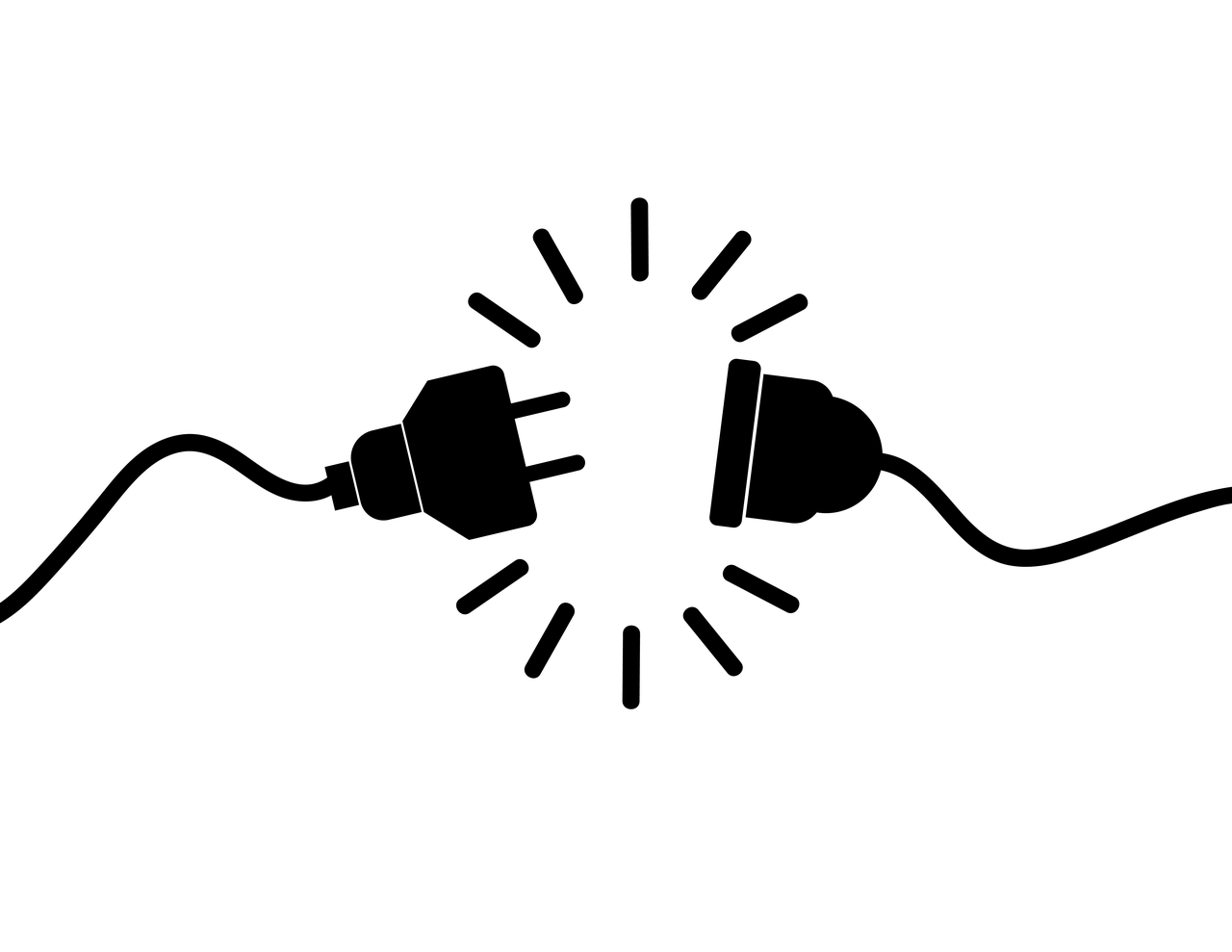Let’s be brutally honest. That 3 AM coughing fit isn’t just a sore throat – it’s a tidal wave of dread crashing over you. “What will the sub DO? Will they find the emergency drill map? Will Jason try to convince them we have pet tarantulas? Will they actually TEACH, or just show a movie?” You’re tempted to drag yourself to school, tissues in hand, because planning for a sub feels harder than teaching through the plague.
Stop the madness. A truly great sub folder isn’t just a stack of worksheets tossed in a drawer. It’s a meticulously crafted survival kit – for your sanity, your students’ learning, and the substitute’s ability to navigate your classroom kingdom without chaos erupting. Think of it as your classroom’s autopilot. This isn’t busywork; it’s essential classroom infrastructure.
Building a plug-and-play sub folder might take one focused afternoon, but it pays you back tenfold in peace of mind. Here’s how to create one that actually works in 2025, whether you’re out for a day, a week, or get pulled into an unexpected meeting.
🗂️ Step 1: Choose Your Format – Physical, Digital, or Hybrid? (The Foundation)
Don’t overcomplicate this. Pick what you will realistically maintain and what your sub can easily access. Forget “perfect”; aim for “functional under stress.”
- 📁 The Classic Binder (Physical):
- Pros: Tangible, foolproof (no login issues!), easy to grab. Great for emergencies, fire drills, tech failures.
- Cons: Needs physical updates, can be bulky, harder to share detailed digital links.
- Pro Setup: Use a brightly colored 1.5-inch D-ring binder. Tab dividers are NON-NEGOTIABLE. Slap a giant label on the front: “EMERGENCY SUB PLANS — OPEN IMMEDIATELY.” Store it prominently on your desk or a shelf near your desk – not buried in a cabinet. Tell your team and office staff where it is.
- 💻 The Digital Dynamo (Google Drive Folder):
- Pros: Easily updated, shareable (link to office/admin/sub service), can hold videos/links, accessible anywhere. Perfect for detailed tech instructions or linking online activities.
- Cons: Relies on sub having device/internet/login access (not always guaranteed!). Can feel overwhelming if not hyper-organized.
- Pro Setup: Create a dedicated Google Drive folder named: ”[Your Name] Room [Number] EMERGENCY SUB FOLDER”.
- Share it: Share the folder with your school office secretary, administrator, and trusted grade-level partner with “Viewer” access. Give the direct link to your sub service coordinator.
- Structure is Key: Have clear subfolders inside:
00_OPEN_FIRST,Schedules & Procedures,Lesson Plans (Day 1, Day 2, etc.),Backup Activities,Student Info (Confidential).
- 🧪 The Hybrid Hero (Best of Both Worlds – RECOMMENDED for 2025):
- The Core: A physical binder with absolutely critical info: Schedules, Seating Chart, Emergency Procedures, Essential Student Notes (Allergies/IEP highlights), Login Cheat Sheet, 1-2 printed emergency lesson plans/backups.
- The Power: A Google Drive folder linked prominently inside the binder (QR code + short URL like bit.ly/MsSmithSub) containing: Detailed digital lesson plans, links to videos/online games, digital worksheets, full sets of backup activities, full class lists, digital versions of everything in the binder.
- Why it Wins: Covers all bases. Sub has instant physical access to survival basics. Tech-savvy subs can dive deeper digitally. You only need to update digital files, reprinting binder pages only when major changes occur (seating chart, schedule).
📋 Step 2: The Non-Negotiables – Your Classroom’s DNA (What Goes in the Binder/00_OPEN_FIRST)
This is the info your sub must have within 30 seconds of walking in. Assume they know nothing about your school or room.
- 🕒 Master Bell Schedule: Include YOUR specific daily schedule (e.g., “8:05-8:20 Morning Work,” “10:15-11:00 Specials – Check whiteboard for day“). Highlight transition times, lunch, recess. Bold any critical deadlines (e.g., “Attendance MUST be submitted online by 8:15 AM”).
- 🧑🏫 Seating Chart: CURRENT, CLEAR, VISUAL. Use large print. Include student first names and last initials. Optional but helpful: Add small photos if your SIS allows easy printing. Note any flexible seating norms (“Can sit on floor with clipboard”). Pro Tip: Laminate this page or keep it in a sheet protector – subs often annotate who was absent or helpful.
- 🚨 Emergency Procedures:
- School-Wide: Fire Drill Exit Route Map (highlight your class’s path), Lockdown/Lockout/Shelter-in-Place procedures (school-specific steps!), Severe Weather location.
- Classroom-Specific: Nurse Pass location/process, Office Phone Extension, How to Call for Help (e.g., “Push office button on intercom”), Location of First Aid Kit/EpiPens (if stored in room).
- 💻 Tech Cheat Sheet (Simple & Visual):
- How to log into your teacher computer (Username hint? Password?).
- How to turn on the projector/Smartboard.
- How to play sound through speakers.
- How to access Google Classroom (if needed for lessons).
- How to take attendance online (Screenshot walkthrough!).
- WiFi Network & Password (Big font!).
- 👥 Essential Student Notes (Confidential but Crucial):
- Allergies: Name, Allergy (e.g., “Peanuts – NO FOOD SHARING”), Action (e.g., “EpiPen in nurse’s office”).
- Medical: Name, Condition (e.g., “Diabetes – may need snack”), Action (e.g., “See health plan in office”).
- IEP/504 Highlights: Name, Very Brief Need (e.g., “Frequent movement breaks allowed,” “Prefers to work alone,” “Extended time on tasks”). DO NOT include full IEPs – direct sub to case manager if complex issues arise.
- Key Helpers: 2-3 trusted student names who know routines well (“Ask Maya where extra pencils are”).
- Gentle Heads-Up: 1-2 students who might need clearer direction/positive reinforcement (“Please check in with David after directions”). Frame it supportively, not punitively.
- 📝 Sticky Note Reminders: Paste these on the first page:
- “Take attendance ONLINE by [Time] – Link: [URL]”
- “Lunch count: Choose A, B, or C – Submit to office by [Time]”
- “Special today: [Art/Music/PE] – Students line up at [Time] at [Door]”
- “Recess: [Time] – Meet at [Location] – Bring [Whistle/Walkie]”
📝 Step 3: Ditch the Detached Lessons – Plan “Sub-Proof” Activities
Your sub likely isn’t a certified expert in your subject. Lessons must be self-contained, crystal clear, and require minimal explanation or background knowledge. Avoid anything building on yesterday’s complex lesson!
- The Golden Rules of Sub Lessons:
- Over-Explain: Assume zero prior knowledge of the topic or your routines.
- Script Key Phrases: “Say to students: ‘Please open your independent reading books silently for 20 minutes.’”
- List Materials Needed: “Student copies of ‘The Rainforest’ passage are in the blue bin by the door. Answer sheets are clipped together on my desk.”
- State Clear Time Blocks: “9:00-9:30: Silent Reading. 9:30-10:15: Complete Rainforest Passage & Questions.”
- Prioritize Completion over Depth: Focus on tasks students can realistically finish independently with clear expectations. Perfection isn’t the goal; engagement and manageable flow are.
- Subject-Specific Ideas (Mix & Match!):
- 📚 ELA:
- High-Interest Reading + Comp: Include the passage and questions on the same sheet. (Sources: ReadWorks, CommonLit, Newsela – filter for Lexile/grade). Include answer key for sub!
- Journaling Prompts: Offer 2-3 engaging choices (“Write a story where your pet gains superpowers,” “Argue for or against: Homework should be banned”).
- Vocabulary in Context: Provide a short story with underlined words. Students guess meaning, then use a provided glossary/dictionary to check.
- 🧮 Math:
- Spiral Review Packet: Mixed skills practice covering previously mastered concepts. (Source: CommonCoreSheets, K5 Learning).
- Math Mystery Picture: Solve problems to reveal a hidden picture grid. (Engaging!).
- Real-World Math Task: “Plan a class party with a $50 budget” using store flyers (include them!).
- 🔬 Science:
- Video + Guided Notes: Pre-selected video (e.g., Generation Genius, verified YouTube channel like SciShow Kids) + structured worksheet with timestamps. (“At 2:15, what are the three states of matter mentioned?”)
- Observation Station: Set up simple, safe objects (shells, leaves, circuits) with specific observation/drawing prompts.
- Science Reading + Diagram: Informational text about an animal/ecosystem + labeling activity.
- 🌍 Social Studies:
- Biography & Timeline: Short bio of a relevant figure + blank timeline for key events.
- “A Day in the Life” Writing: Imagine and write from the perspective of someone in a historical period you’ve studied.
- Map Skills Practice: Label a map, use a scale, answer questions based on a provided map.
- 📚 ELA:
- 🔗 Pro Tip: Leverage your Free Printables Toolkit! Bookmark specific pages ready to print from your favorite sites (like those listed in our Top 7 Free Worksheet Sites guide). Have master copies filed in your Sub Folder (physical or digital).
🔁 Step 4: Conquer the Time Gaps – Backup Activities That Aren’t Busywork
Lessons finish early. Tech fails. You planned for 30 minutes but the assembly got canceled. Have a “Plan C” that’s engaging and requires zero prep from the sub.
- The “Grab & Go” Backup Bin/Folder:
- Physical: A clearly labeled bin or hanging folder in your room. Laminate activities for reuse!
- Digital: A dedicated subfolder in your Google Drive named
Backup Activities - PRINT ONLY IF NEEDED.
- Tried-and-True Backup Ideas:
- Word Wizards: High-quality crosswords, word searches (thematic if possible!), Boggle boards, Scrabble Slam card game.
- Logic Puzzles & Brain Teasers: Grid puzzles, lateral thinking puzzles (“A man is found dead in a field…”), “Would You Survive?” scenarios.
- Creative Writing Sparks: Story starters, “Finish the comic strip,” design a new invention page.
- Quiet Collaboration: “Design the Ultimate Treehouse” blueprint activity (pairs/groups).
- Low-Key Games: “20 Questions,” “I Spy” (descriptive language), simple card games (Uno, Go Fish – have decks ready!).
- Reflection & Connection: “Letter to the Teacher,” “Weekend Highlights Comic,” “Kindness Note” template.
- Pro Organization: Include any small supplies needed (dice, counters, cards) in a ziplock bag with the activity. For digital backups, have 2-3 copies printed in advance in your physical bin.
👋 Step 5: The Human Touch – Welcome Letter & Feedback Loop
First impressions matter. A friendly welcome sets the tone and makes the sub feel supported.
- 📝 The Welcome Letter (Page 1 of EVERYTHING):
- Warm Welcome: “Hi! Thank you SO MUCH for being here today! I really appreciate you stepping in.”
- Class Vibe: “This group generally responds well to [clear routines / positive praise / a calm voice]. They might test boundaries a bit – that’s normal! Firm and fair works best.”
- Your Expectations: “Please collect completed work [here]. Feel free to offer [small reward, e.g., 5 mins extra recess] for focused effort.”
- Reassurance: “You’ve got this! Don’t hesitate to ask [Neighbor Teacher] or the office for help. The main goal is everyone stays safe and relatively on task!”
- 📊 The Feedback Form (Simple & Actionable):
- Keep it to ONE PAGE. Staple it to the welcome letter or have copies clipped together.
- Essential Questions:
- What went smoothly?
- What challenges arose? (Behavior, lessons, tech)
- Any notable positive/negative student behaviors?
- Did you complete the planned lessons? If not, how far did each class get?
- Any absences I should note? (Leave space for list)
- Any issues with materials or tech?
- General comments or suggestions?
- Provide a Clear Drop Spot: “Please leave completed feedback form and any student work in the [Red Bin on my desk / Marked tray].” Thank them again!
🔄 Step 6: Maintain Your Masterpiece (The Quarterly Tune-Up)
A dusty sub folder is a useless sub folder. Schedule quick maintenance.
- 📅 Calendar Reminder: Set a recurring event: “SUB FOLDER UPDATE – End of Quarter.” (15-30 mins).
- The Quick Refresh:
- Schedules: Still accurate? (Specials, lunch times changed?)
- Seating Chart: Updated after new students/moves?
- Student Info: Review allergies/IEP notes. Add/remove students.
- Lesson Plans: Remove outdated ones. Add 1-2 fresh standalone activities relevant to upcoming topics. Check links in digital plans!
- Backup Bin: Replenish any used printables. Remove damaged items.
- Supplies: Restock nurse passes, scrap paper, sharp pencils in the sub bin.
- Pro Move: Do this with your grade-level team during a planning period. Share generic backup activity ideas!
🧠 The Real Gift: Peace of Mind is Priceless
Building this folder isn’t just ticking a box for admin. It’s an act of profound self-care and professional responsibility. It’s acknowledging that you are human, life happens, and your classroom can run smoothly even when you’re not there.
Future You – the one battling the flu, dealing with a flat tire, or rushing to a family emergency – will weep tears of gratitude. Your Students will benefit from structure and meaningful (even if simple) work. Your Sub will feel competent and respected, increasing the chance they’ll want to return. Your Colleagues and Admin will see you as the organized rockstar you are.
Stop dreading the unexpected. Spend one focused afternoon building your Sub Survival Kit. Wrap it up, label it boldly, and tuck it away. Then breathe easier, knowing you’ve given yourself the priceless gift of peace of mind.